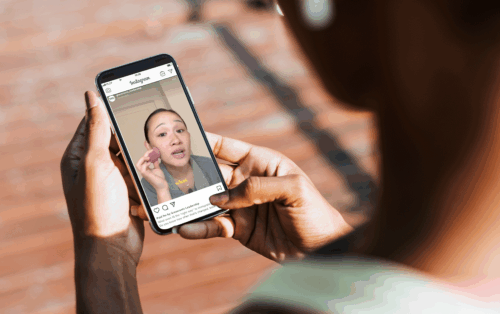
When voice recordings and images come together, they can help tell a strong audio and visual story. To tell and show your story, there’s no need for fancy, expensive equipment — a smartphone is more than capable of taking professional photos and recording clear audio.
Below, we share best practices on how to take and edit creative photos and record clean audio.
Tips for capturing photos
TIP 1 – Vertical or horizontal?
There’s no one way to take a photo, so play around and experiment with the style of each one. Figure out what the subject or focus of your photo is — landscape (horizontal) is best for shooting a location or space by including more in your shot, while portrait (vertical) is useful for taking pictures of people or things that you want to be more focused on.
Experiment with your angles as well and avoid taking every photo straight-on. Taking a photo from below, above, or even from behind can make a drastic yet artistic change.
TIP 2 – Consider lighting
When you go to take a photo, be mindful of lighting. If outside, avoid taking your photos in the middle of the day when the sun shines its brightest. While inside, make sure there’s enough light to avoid any dark shadows — windows for capturing can make for ideal natural lighting sources.
Feel free to use lighting in your style if it helps tell your story better; for example, if you wake up early in the morning and the first thing you see is the dim light of a digital alarm clock, then capture that image by taking a photo of the clock in less light to show exactly how you see it each day.
TIP 3 – Steady your camera
Stabilizing your camera phone can help ensure your images come out clear with little to no shake. Try placing your camera on the back of a seat, on a table or even use your hands to help steady the camera. Investing in a simple, inexpensive tripod can also help avoid movement in your images especially when you’re on the go.
If you’re shooting in public spaces, be mindful of who is in your shot, and if you’re unsure, always ask people for permission especially if there are children within the image frame.
TIP 4 – Editing your photos
After you’ve taken your photo, you can edit it directly on your phone to make it just the way you want. Androids and iPhones give you editing tools directly on your phone.
For more editing abilities, some free editing apps available to download directly onto your phone are RNI Films (Apple only), VSCO, Adobe Lightroom, and Photoshop Express. And if you feel overwhelmed at all, YouTube videos are a great resource for how to make the most out of each app.
Tips for recording audio
TIP 1 – Create the ideal environment
When it’s time to record yourself, you’ll want to find a quiet place with the least amount of background noise. Avoid being near any appliances or windows that would allow outside noise to be heard.
Closets and bathrooms are always good options. Once you find a place, surround yourself with pillows to help act as soundproofing or throw a blanket over yourself to help block out any unwanted noises.
TIP 2 – Capture a clear recording
For recording equipment, your phone will work just fine: iPhones have the Voice Memos app, while Androids have Voice Recorder. If you’d like to download a new app for recording, Rev and Voice Recorder & Audio Editor (Apple and Android) are free and easy to use and share. Simply hold your phone a few inches away from your mouth and hit the “record” button.
If you want to take it one step further to create better sound, use an external microphone or a pair of headphones with a microphone — and simply hold the microphone a few inches from your mouth like you would your phone and hit record.
TIP 3 – Incorporate ambient sounds
While it’s important to record your interviews in a quiet setting, it’s also key to record ambient or environmental sounds. If your story is about your daily commute, think about recording the sounds you hear on the subway platform, people on the street, sounds of doors opening, etc. These added sounds help your audience feel like they’re right there with you as you describe the location of the story. It’s also important to note that whenever you’re recording with your phone, be sure to turn on airplane mode on your phone so as not to be interrupted by a notification or an incoming call.
Be mindful of keeping your mouth directed at your phone or microphone — make sure you’re not turning your head while speaking or you will become quieter at some portions of your recording. Do some test recordings to see how loud or soft you’re speaking and adjust accordingly.
Tips for editing videos from your phone
TIP 1 – Use an editing app
There are a handful of video editing apps available for your phone, so it’s up to you which one you prefer. For Apple users, iMovie is an easy-to-use tool that should already be downloaded onto your iPhone. The app FilmoraGo is available for both Apple and Android users, as is Adobe Premiere Rush.
Each of the above apps also have desktop versions for your laptop or computer if you would prefer to edit or preview your video on a larger screen.
TIP 2 – Assess your timing
Video clips seem to run at their own speed, so watch out for the timing of your video. A clip might seem short by itself, but it could be too long when watched with the rest of your video. Keep track of the timing, and adjust accordingly.
TIP 3 – Use a test audience
Ask a friend or family member to watch your in-progress video to make sure your video and overall creative vision makes sense and is easy to follow. Test out adding music and text on screen as they can help move your story along, provide context, and keep your audience engaged till the end.
TIP 4 – Save time to export
Exporting and sending a finished video can take time depending on how long or complex it is, so be mindful of time when you’re near that finish line. Give yourself enough time, and be patient!
And lastly, enjoy the experience! Storytelling is about so many things — healing, joy, advocacy, connection — but most importantly, it’s about growth, for yourself and your audience.
More Insights and Resources
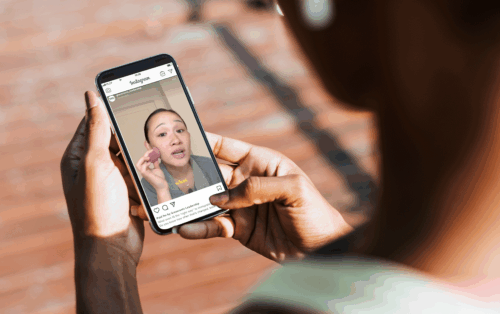
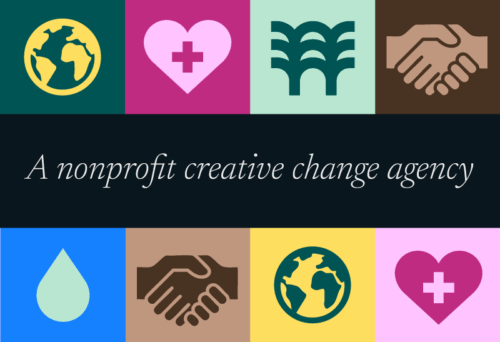
Rooted in who we are: Check out our new look and website

